Description
Microsoft Project Professional 2016 - All Languages - Lifetime License - Download
- Email Delivery after purchase with activation code and instructions.
- One-time purchase for one device, Windows PC
- No month or annual subscription required. Permanent activation.
- Register your key with Microsoft and download Project anytime.
Big projects can be tough to keep organized, but Microsoft Project Professional 2016 is here to help. This cutting-edge, user-preferred project management software allows you to plan projects and collaborate with others from just about anywhere. The goal of Project Professional is to help you stay organized and keep projects on track with powerful tools that help your whole team work better together. Project Professional 2016 can be used as a standalone product or can be connected to a server.
Project Professional 2016 comes with enhancements like new reporting tools for measuring progress and resource allocation, Task Path highlighting to better prioritize tasks and timeline creation tools to help you meet important goals on time. Improve organization, be more efficient and manage on the go when you download Project Professional 2016 today. This is a single-user license for Windows that is e-mailed to you after checkout.
Keep your projects on track
Microsoft Project Professional 2016 helps you easily plan projects and collaborate with others from virtually anywhere. Stay organized and keep your projects on track with the only project management system designed to work seamlessly with other Microsoft applications and cloud services. Project Professional 2016 can be used as a standalone product or can be connected to a server.
Deliver all types of projects successfully
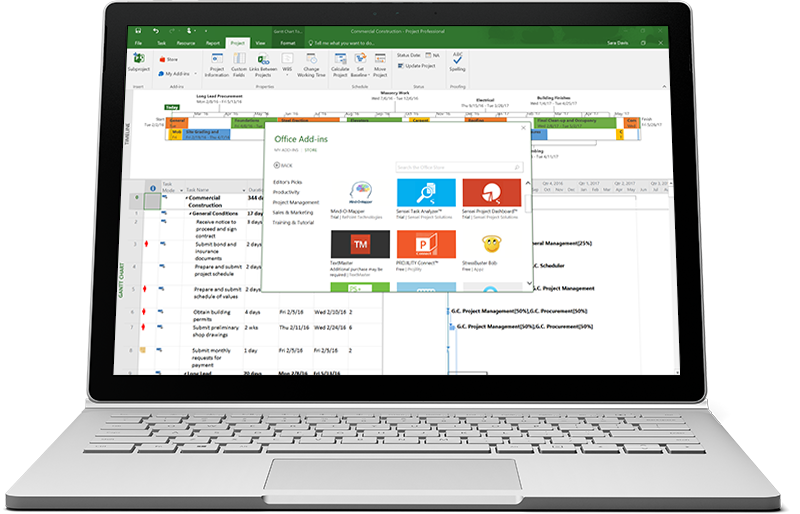
Start quickly
Use pre-built Project templates make sure you get your projects started quickly and on the right path.
Schedule efficiently
Familiar automated scheduling tools help reduce inefficiencies and training time. Multiple timelines make it easier to visualize complex schedules.
Manage resources effectively
Resource management tools help you build project teams, request needed resources, and create more efficient schedules.
Make smart decisions
Built-in reports support informed decisions by helping project stakeholders visualize data to gain insights across projects.
Requirements
| Required Processor |
1 gigahertz (Ghz) or faster x86- or x64-bit processor with SSE2 |
|---|---|
| Required Operating System |
Windows 7 or later, Windows 10 Server, Windows Server 2012 R2, Windows Server 2008 R2, or Windows Server 2012 |
|
Required Memory |
1 GB RAM (32 bit); 2 GB RAM (64 bit) |
| Required Hard Disk Space |
3.0 GB available disk space |
| Required Display |
1280 x 800 resolution |
| Graphics |
A DirectX 10 graphics card for acceleration of graphics hardware |
| Multi-touch | A touch-enabled device is required to use any multi-touch functionality. However, all features and functionality are always available by using a keyboard, mouse, or other standard or accessible input device. Note that new touch features are optimized for use with Windows 8 or later. |





